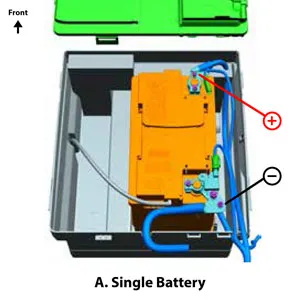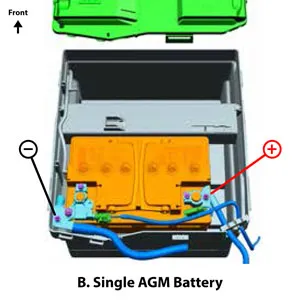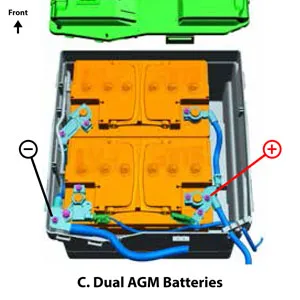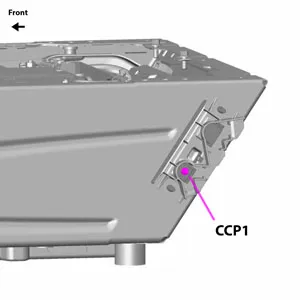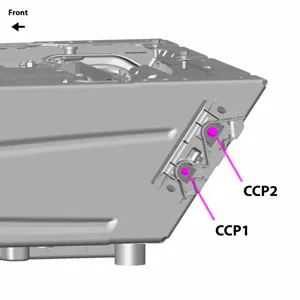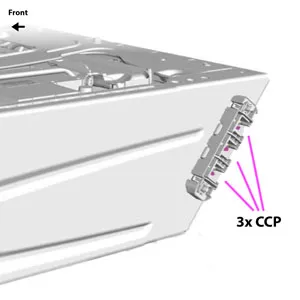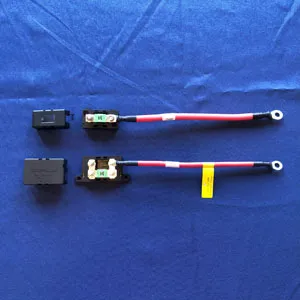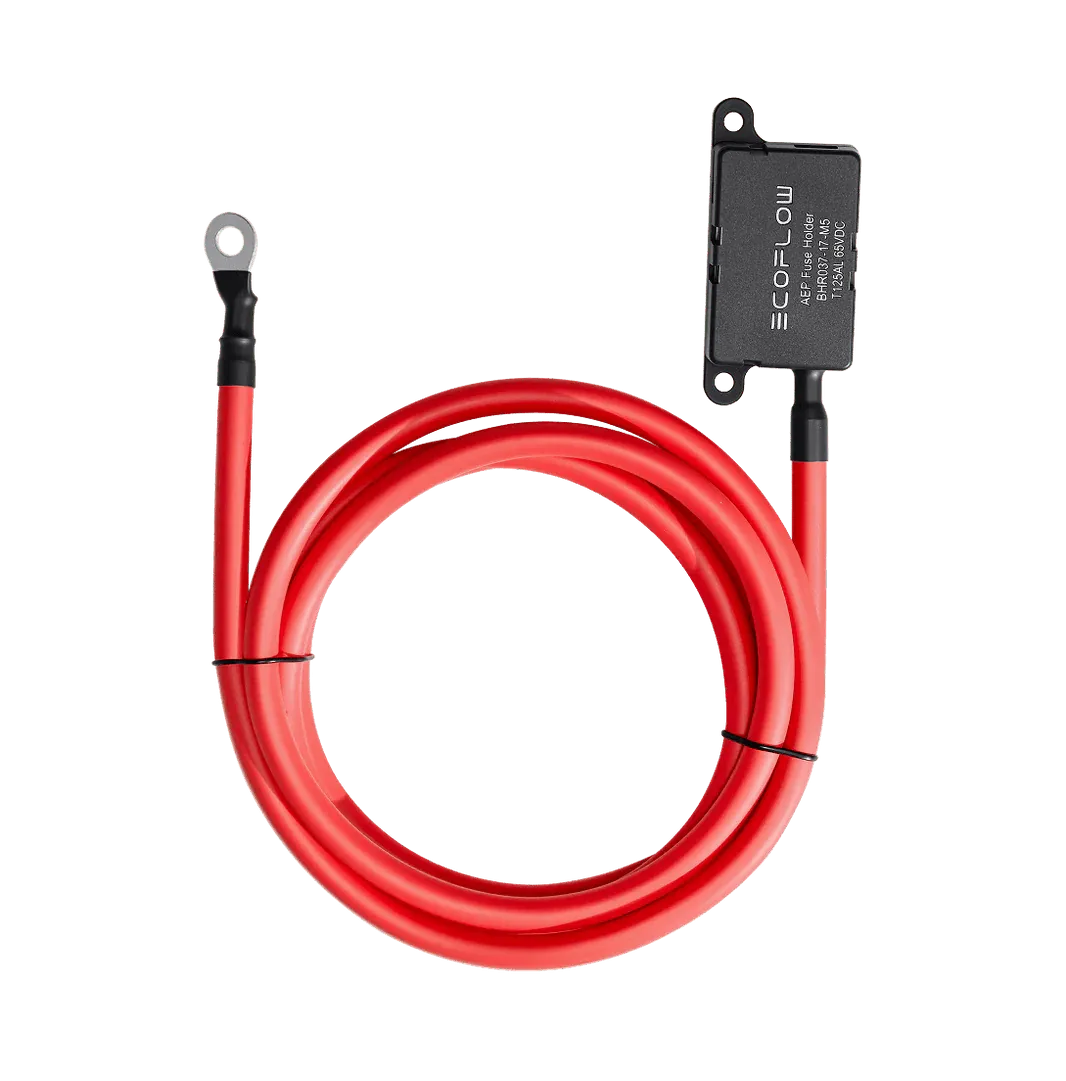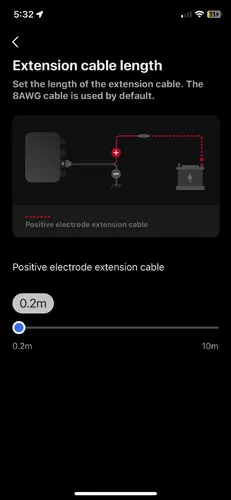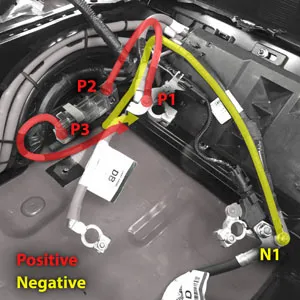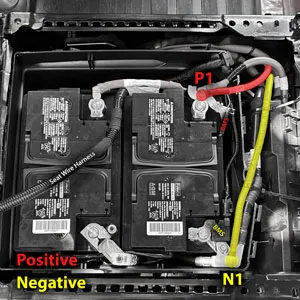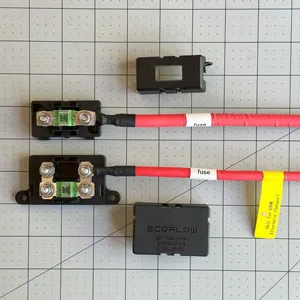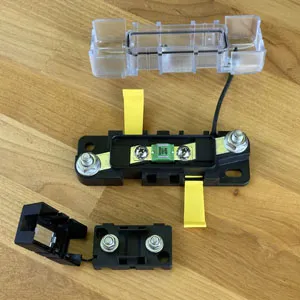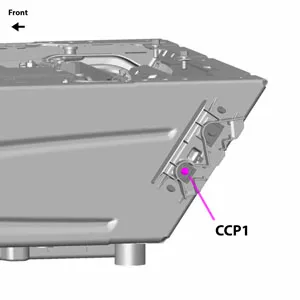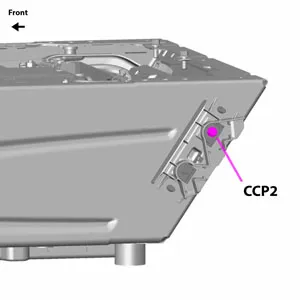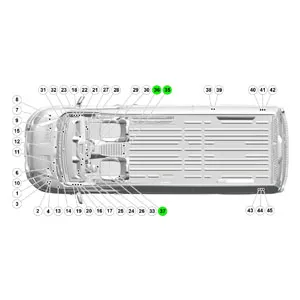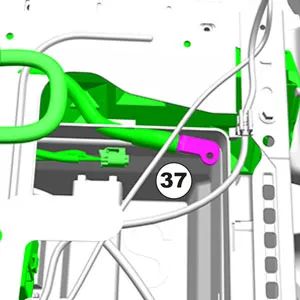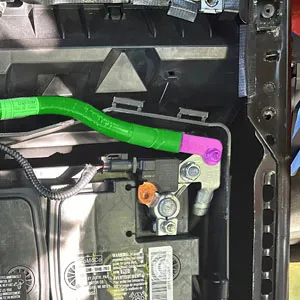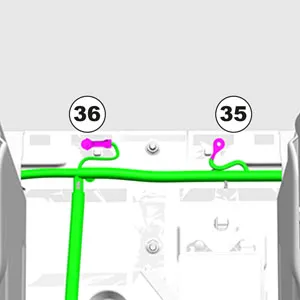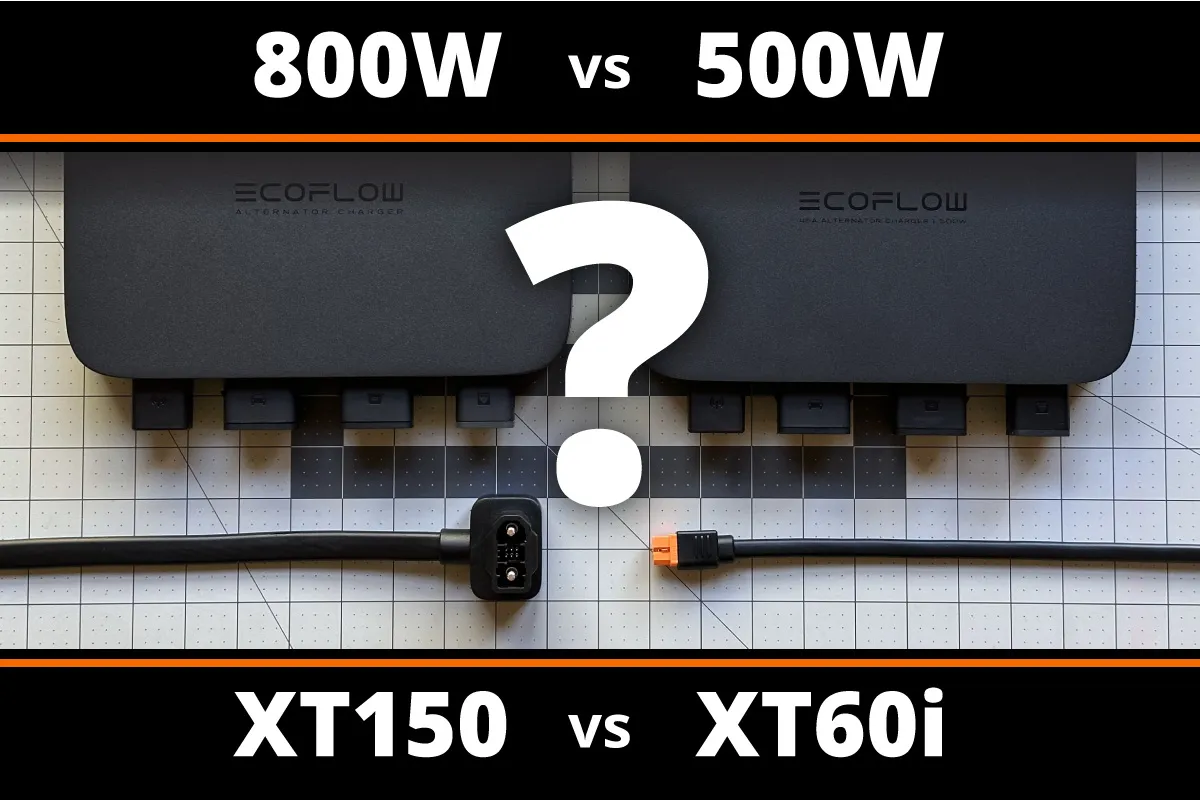EcoFlow Alternator Charger Ford Transit Install Guide
Updated: May 23, 2025
This guide provides instructions for installing an EcoFlow Alternator Charger in your Ford Transit. The Transit's electrical system has unique features (BMS, CCPs, potential dual alternators/batteries) that require careful consideration.
This guide is based on:
- Direct consultation with a Ford BBAS Services Engineer
- Ford Body and Equipment Mounting Manual (BEMM)
- EcoFlow product manuals and specifications
- My experience installing both EcoFlow Alternator Charger models in a Ford Transit
Connection Options
An overview of the connection options supported by each model and cable combination that will be outlined in detail below.
| Connection Options | ||||
|---|---|---|---|---|
| Model | Cable | Battery | CCP1 | CCP2 |
| 800W | XT60i | ✅ | ✅ | ✅ |
| XT150 * | ✅ | ❌ | ❌ | |
| Custom Fit | ✅ | ❌ | ❌ | |
| 500W | XT60i * | ✅ | ✅ | ✅ |
| XT150 | ✅ | ✅ | ❌ | |
| Custom Fit | ✅ | ✅ | ❌ | |
* Included cable: 800W comes with XT150, 500W comes with XT60i.
Features and charge rates supported by each model and cable combination:
| 800W | 500W | |||
|---|---|---|---|---|
| XT150 | XT60i | XT150 | XT60i | |
| Charge | 100-800W | 500W | 100-500W | 500W |
| Reverse Charge | 100-800W | ❌ | 100-500W | ❌ |
| Battery Maintenance | 100W | ❌ | 100W | ❌ |
Transit Electrical System
If you need additional information about the Ford Transit electrical system, please consult the BEMM.
Alternator
The current Transit now comes standard with a robust 250A alternator. These extra amps are ideal for charging a power station without putting too much strain on your vehicle's alternator. Additionally, some Transits come equipped with dual 250A alternators. It’s best to check what your vehicle has before pulling the full 800W from an EcoFlow Alternator Charger. Most alternators have a sticker with their specifications; however, this can sometimes be difficult to see once installed (I can spot mine if I lay under my van at just the right angle). Your local Ford dealer should be able to help you determine which alternator is installed in your van.
Recent Transits come with smart alternators that adjust voltage output based on driving conditions to improve fuel efficiency. While this sounds great, it can cause the Alternator Charger to stop charging while driving. Even worse, when paired with the XT60i cable the Alternator Charger will turn off after 30s of detected inactivity.
Vehicle Battery
Unlike most vehicles, the Ford Transit's battery/batteries are located inside the cabin under the driver's seat. This is important for planning your wire routing.
The Transit has 3 battery configuations (each uses a size H6 battery):
- Single Battery: 610CCA
- Single AGM Battery: 760CCA
- Dual AGM Batteries: 760CCA each
Two batteries can make for a tighter install of the fuse block when choosing to connect to the battery instead of the CCP, but it is still manageable. Dual batteries can act as a bit of an extra buffer to the alternator and also mean you don't need to worry as much if you accidentally leave your headlights on.
Battery Management System (BMS)
The Battery Management System (BMS) is responsible for monitoring and managing the battery's condition, charging rate, and power distribution. It ensures that the battery maintains an optimal charge while preventing excessive drain from vehicle accessories. When connecting directly to the battery cables, it is important not to bypass the BMS sensors.
Customer Connection Point (CCP)
To determine which Customer Connection Points (CCPs) are installed in your Transit, remove the CCP cover (located on the outside edge of your driver's seat):
- One Stud: only CCP1 is present.
- Two Studs: CCP1 and CCP2 are present.
- Three Studs: Three CCP connections are present (each with the same spec as CCP1, follow guide for CCP1).
| Fused Amps | Ignition Controlled | Torque | Nut | |
|---|---|---|---|---|
| CCP1 | 60A | No | 2.6-3.6 ft·lb (3.5-4.5Nm) | M5 |
| CCP2 | 175A | Yes | 8.85 ft·lb (12Nm) | M8 |
| 3x CCP | 60A each | No | 2.6-3.6 ft·lb (3.5-4.5Nm) | M5 |
EcoFlow Equipment
If you need help determining which EcoFlow Alternator Charger or cable is best for you, please see one of my reviews: quick review or in-depth review.
Alternator Charger
There are currently two models available:
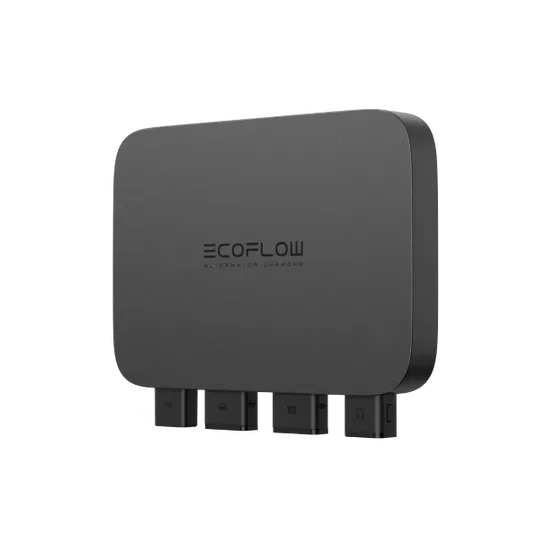 800W Alternator ChargerPrice: $399
800W Alternator ChargerPrice: $399
Included Cable: XT150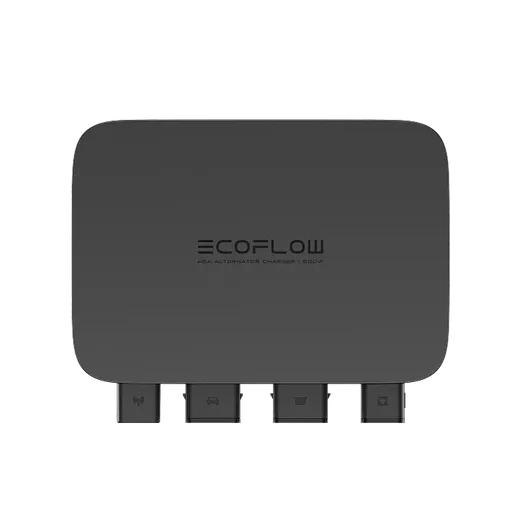 500W Alternator ChargerPrice: $349
500W Alternator ChargerPrice: $349
Included Cable: XT60i
Output Cables
The output cable connects the Alternator Charger to your power station. There are currently three types of cables available. Two of these come included with different units, but all three can be purchased separately:
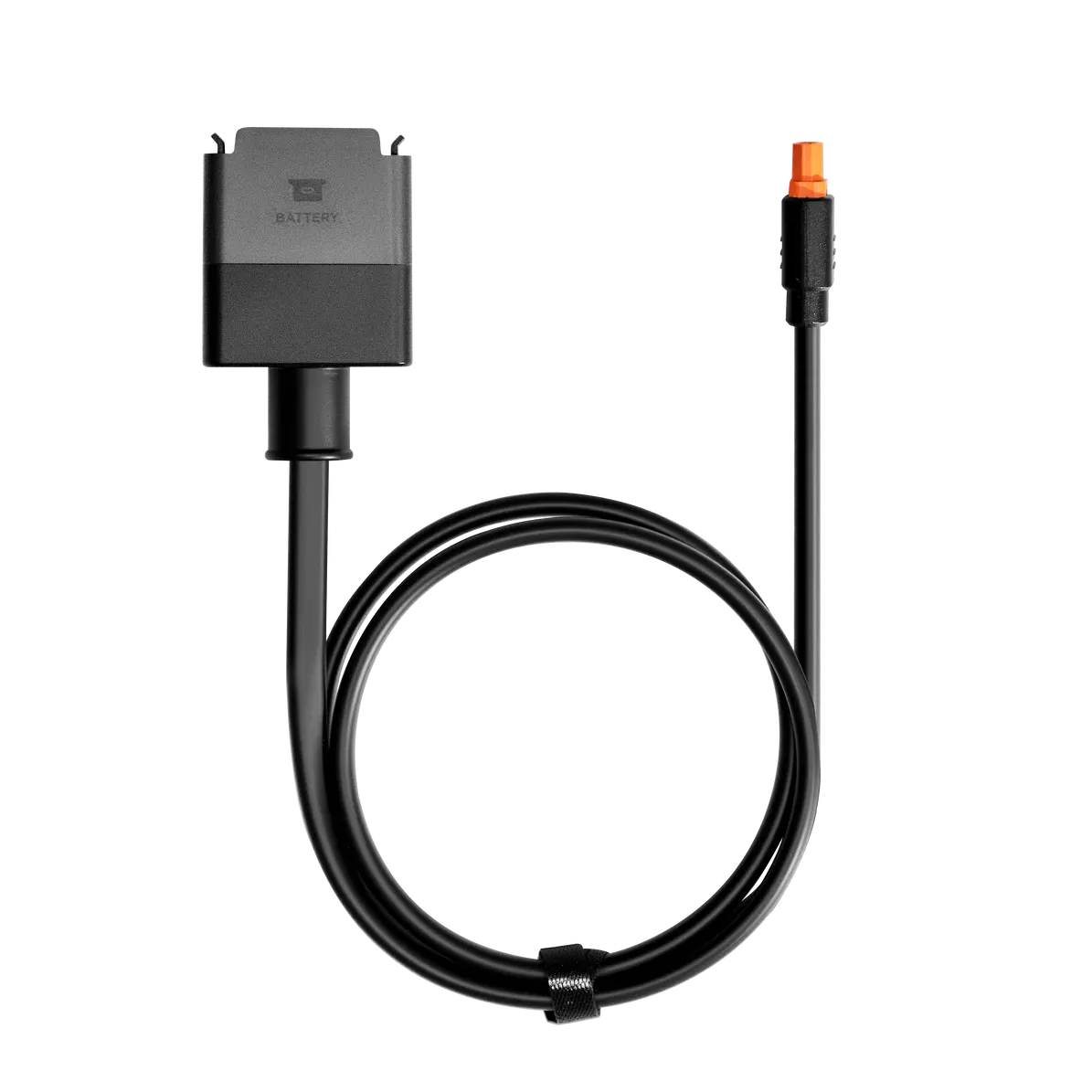 XT60i Output CableLength: 1m
XT60i Output CableLength: 1m
Price: $79 (included with 500W model, supports some 3rd-party power stations) XT150 Output CableLength: 2m
XT150 Output CableLength: 2m
Price: $99 (included with 800W model) Custom Fit Output CableLength: 2m
Custom Fit Output CableLength: 2m
Price: $109 (connects to extra battery port on Delta Pro)
Making Connections
You will either need to connect to the Transit's battery cables or to CCP1 or CCP2.
Connect to Battery Cables
Recommend: This connection works with both models and has the least restrictions. It was recommended to me by a Ford BBAS Services Engineer after I explained the EcoFlow Alternator Charger's specifications and functions.
Here is how mine is connected. Note I also upgraded the fuse block (optional) as the original fuse block had issues.
Here are the connection points for each of the three battery configuations:
Connect Positive to CCP1
Only supported for the 500W model (or 800W model using XT60i cable). Since CCP1 is fused at 60A, it doesn’t support the 76A maximum charge rating of the 800W model (the 500W model's maximum charge rating is 45A). CCP1 does support reverse charge and battery maintenance features since it isn't ignition controlled. Uses an M5 nut torqued to 2.6-3.6 ft·lb (3.5-4.5Nm).
Connect Positive to CCP2
Supported for either model using the XT60i cable. Doesn't fully support reverse charge or battery maintenance features. CCP2 is ignition controlled, meaning it only provides power when the van is running (with an automatic shutoff delay). This prevents accidental battery drain but also means it won't provide charging when the van is off. Because CCP2 is fused at 175A it supports the maximum charge ratings of both models (45A and 76A). Uses an M8 nut torqued to 8.85 ft·lb (12Nm).
Connect Negative to Ground
You will be connecting the Alternator Charger's negative cable to either the battery's negative cable or to a chassis ground point. The following images depict the official ground points provided by Ford (2024 model year). Ground point #37 is actually a point on the van's negative battery cable. Ground points #35 and #36 are also close by but I found they are not easy to access (the floor panels in this spot are difficult to remove). Ideally, Ford would have included a dedicated ground point on the CCP. If none of the existing ground points are suitable, you can add a new one by following the guidelines outlined in the 2024 BEMM (see Adding a New Ground Point below).
Summary of Steps
Before beginning the final cable routing, it's a good idea to dry fit the components to ensure everything works as expected. This allows you to test connections and verify functionality before committing to permanent installation.
- Route cables. Depending on your build, cables may need to be routed under the floor, through walls, or behind cabinets. Completing this step first is often best, as the end that connects to the van is the smallest. This makes it easier to pull through tight spaces where the larger end may not fit.
- Connect input cable to van's electrical system. Securely connect the positive cable to either the battery cable, CCP1, or CCP2. Connect the negative cable to either the battery cable or a suitable ground point.
- Mount EcoFlow Alternator Charger. Attach it securely using screws or bolts. If needed, it can temporarily rest on the floor during setup.
- Connect input/output cables to EcoFlow Alternator Charger. If you need to remove either cable, keep the included removal tool handy.
- Connect output cable to power station. Connect to either the XT150 or XT60i port on your power station. If using a Delta Pro, connect to the Extra Battery port via the Smart Generator Adapter or the Custom Fit Output Cable.
- Press power button on Alternator Charger. Locate the small black button on the side of the COM port and press it to power the unit on.
- Set start voltage in EcoFlow app. Adjust this setting to ensure the Alternator Charger automatically starts and stops based on whether the vehicle is on or off.
If you have any questions or feedback, please use the contact form or respond to one of my posts in one of EcoFlow’s Facebook groups and I will try to respond. If you found this useful or interesting, please share it with others.
* I'm not an electrical engineer or electrician and take no responsibility for issues which occur as a result of this information.
** I was not paid for this install guide, but did recently receive a free 500W Alternator Charger as part of an EcoFlow beta program.